Shoplift vs. Visually:
Which Shopify Testing Platform Wins Where?
The Complete A/B Testing Process: Where Shoplift Dominates
The truth is: Being great at A/B testing means being excellent at every single step of the testing process. Visually's "personalization-first" approach means they've compromised on each step, while Shoplift was purpose-built to excel at all of them.
Deciding who sees which version of your test and when
🏆 Shoplift Wins:
- Template Testing Pioneer: Shoplift is the only testing platform offering true template-level testing - a game-changing capability we invented. This harnesses Shopify's native caching to deliver near-zero-latency tests. We embed everything directly in your page (no external files to load), while Visually relies on theoretical CDN response times ("22ms" in their docs) that are outside their control.
- Superior Theme Testing: While both platforms support theme testing, Shoplift’s executes more efficiently in real-world testing. Shoplift theme tests use Shopify's native theme switching without slowing down your site, while Visually's approach requires loading their SDK before showing the test variant. Theme testing should be used selectively due to Shopify limitations, but when needed, Shoplift’s approach maintains site speed.
- API/Redirect Testing Performance: Shoplift embeds all test configuration directly in your pages, creating unbeatable speed. Visually's pages must fetch their testing logic after your page starts loading, introducing delays that compound with each test.
❌ Visually Falls Short:
- No Template Testing: Cannot test individual Shopify templates - a critical limitation for granular optimization. Visually’s visual editor allows element selection but still operates through JavaScript overlays, not true template-level testing.
- Theme Testing Overhead: Requires their 15KB SDK to load before showing test variants, adding measurable delays to every page load. This creates unavoidable performance penalties.
- Post-Load Configuration: Must fetch testing instructions after page load begins, while Shoplift's approach eliminates this delay entirely.
⚠️ Where Visually Competes: Their visual editor allows non-technical users to click and select page elements for testing, providing an easier entry point for basic tests despite the performance tradeoffs.
Actually showing the test variants to users
🏆 Shoplift Wins:
- Shopify-native integration: Changes built directly into your store's theme code or served as alternate templates
- No performance impact on site speed: Shopify renders the variant page directly as if it's the original - no post-load manipulation
- No flickering or visual glitches: Pre-assigned variant routing eliminates DOM manipulation delays
- Built-in site protection: Auto-pause tests and notifications when issues occur (404s, broken assets)
- Shopify integration: Respects Shopify Markets, contextual templates, and native features like app blocks and metafields
- No broken containers or rendering issues: Tests are actual Shopify pages, not JavaScript overlays
❌ Visually Falls Short:
- "Over-the-top" code layering approach: Injects JS/CSS dynamically after page load, similar to legacy tools
- Significant site speed degradation: Client-side DOM manipulation introduces measurable performance penalties
- Flickering and visual glitches: Despite async loading and caching strategies, flicker risk remains present
- No site protection: Tests continue running even when pages break - no automatic safeguards
- Poor Shopify integration: Doesn't respect Markets and contextual templates; limited support for native Shopify features
- Divs interact weirdly, containers break, improper rendering: Common issues with overlay-based approaches
Accurately measuring results and determining statistical significance
🏆 Shoplift Wins:
- Superior statistical modeling: Uses advanced Bayesian statistical engine to predictively model tests in realtime. This means you can predict winners earlier and iterate faster on your testing roadmap.
- Predict significance on every KPI: CVR unlikely to reach significance, but AOV is trending positive? You won’t need to restart your test to reach your new goal.
- Clean data collection: No performance pollution from overlay-induced slowdowns that can skew results
- Accurate test results: Cart token tracking combined with Shopify Web Pixel API provides more resilient order attribution than traditional JavaScript tracking
- Native integration advantage: Maintains consistent user experience throughout the funnel, reducing variables that could affect test validity
❌ Visually Falls Short:
- “Odds to win” only on your Primary Goal: Visually test reports can show you trends in other KPIs, but you won’t know if they’ve reached statistical significance or not.
- Performance degradation creates data contamination: If one variant loads significantly slower than the original, it becomes difficult to isolate that variant’s true impact. Learn more →
Understanding what your test results mean for your business
🏆 Shoplift Wins:
- Comprehensive reporting interface: Detailed analytics with segment breakdowns and statistical confidence intervals
- Clean, interpretable results: No need to account for performance degradation in analysis
- Advanced analytics capabilities: Revenue impact calculations, segment analysis, and trend visualization
❌ Visually Falls Short:
- Limited reporting capabilities: "The reporting used to be very bare bones. I think it's still very bare bones"
- Hard to interpret results: Performance compromises make it difficult to isolate true variant impact
- Limited statistical insights: Basic metrics without advanced segmentation or confidence calculations
What happens when you want to implement a winning test
🏆 Shoplift Wins:
- Changes already integrated: One-click Apply Variant. "There's literally no implementation work you have to do on the back end"
- No ongoing performance impact: Winners become part of your native Shopify theme
- No vendor lock-in: All code lives in your Shopify store - you own it
- Instant implementation: One-click winner deployment without developer involvement
❌ Visually Falls Short:
- Permanent performance hit: "Now your site's not slow half the time. It's slow 100% of the time"
- High vendor lock-in: All customizations hosted by Visually, lost if you switch providers
- Requires developer work: Winners must be manually recoded into Shopify theme
- Winners become permanent site slowdowns: Overlay approach means continued JavaScript execution
Shoplift vs. Visually at a glance



What brands are saying


More troubling is the shifting narrative: we were initially told there were no issues, only for technical problems to later be confirmed by their team. This raises real doubts about the accuracy of past test results and makes it impossible to trust any insights coming from the platform.
We’ve invested heavily in CRO and tested many tools in the market and like any business need tools that we can rely on.
Until something changes, I cannot recommend Visually.io"
Why Shopify Plus Brands Choose Shoplift
Built for speed

Better Shopify integration

Smarter testing
Cheaper, faster time to value
Fast, flexible experimentation




























Where Shoplift Wins

Smarter testing, not just more testing.

Performance-first, always.
Feels native to Shopify.

Live in minutes, not weeks.
Where Visually Wins

Upsells and Product Recommendations



